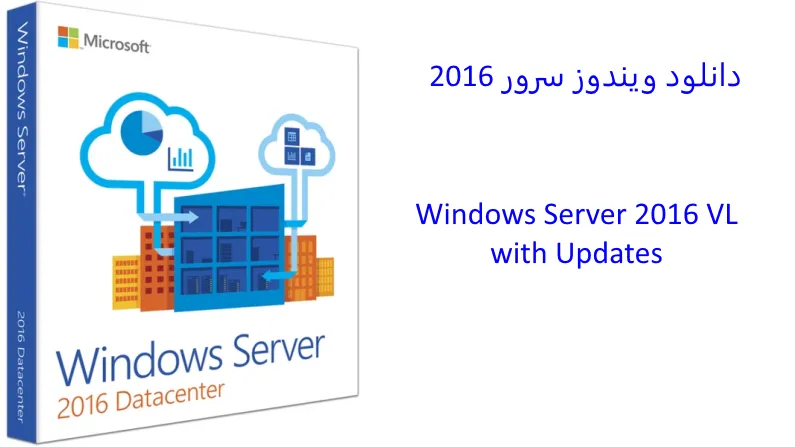
آخرین آپدیت ویندوز سرور ۲۰۱۶
دانلود ویندوز سرور ۲۰۱۶
دانلود Windows Server 2016
Windows Server 2016 x64 VL with Update 04.2019 April 2019
Windows Server 2016 x64 VL with Update 17.2019 March 2020
امروزه بسیاری از سازمان ها به منظور پیاده سازی یک زیرساخت پایدار شبکه از سیستم عامل ویندوز سرور ۲۰۱۶ استفاده می کنند. سرویس های مایکروسافت ویندوز سرور ۲۰۱۶ بسیاری از نیاز های سازمان ها را برطرف می کند. در ادامه به بررسی برخی از سرویس های مهم در ویندوز سرور ۲۰۱۶ خواهیم پرداخت.
سرویس های اکتیو دایرکتوری و فایل سرور
ویندوز سرور اکتیو دایرکتوری: یکی از سرویس های اصلی در ویندوز سرور و Windows Server 2016 سرویس اکتیو دایرکتوری می باشد. با پیاده سازی اکتیو دایرکتوری در زیرساخت سازمان عملاً شبکه Workgroup سازمان به شبکه دامین تبدیل می شود. با این کار مدیران شبکه سازمان ها به ابزاری برای مدیریت و کنترل جامع کاربران دست یافته اند. علاوه بر این سرویس اکتیو دایرکتوری یکی از سرویس های پیش نیاز بسیاری از راهکار ها چون مایکروسافت اکسچنج سرور و یا سیتریکس است. با دانلود ویندوز سرور ۲۰۱۶ و راه اندازی آن در سازمان شما به این سرویس دست خواهید یافت.
ویندوز سرور Active Directory Certificate Services : یکی دیگر از سرویس های که استفاده از آن رو به افزایش است AD CS می باشد. با توجه به این که امروزه استفاده از پروتکل HTTPS در بسیاری از نرم افزار ها چون مایکروسافت Exchange Server و همچنین سیتریکس و VMware افزایش پیدا کرده است، با استفاده از این سرویس می توانید یک ساختار Certificate داخلی پیاده سازی کرده و از آن در داخل سازمان استفاده کنید، بدون آن که نیاز به استفاده از Certificate های عمومی باشد.
سرویس های File Sharing: پیاده سازی فایل سرور با استفاده از Windows Server 2016 می تواند بسیاری از نیاز های سازمان ها را برطرف سازد. با پیاده سازی فایل سرور توسط ویندوز سرور ۲۰۱۶ می توانید قابلیت های بالایی را در احراز هویت، دادن سطوح دسترسی و همچنین نحوه مدیریت فایل ها بدست آورید. استفاده از FSRM این امکان را به شما می دهد تا مدیریت کاملی بر روی زیرساخت Share خود داشته باشید.
RRAS و WSUS با دانلود ویندوز سرور ۲۰۱۶
سرویس های دسترسی از راه دور: یکی دیگر از قابلیت های ویندوز سرور ارائه سرویس های دسترسی از راه دور می باشد. با استفاده از راهکار هایی چون Direct Access و شبکه خصوصی مجازی شما می توانید به منابع سازمان دسترسی پیدا کرده بدون آن که با مشکلات امنیتی مواجه شوید. از طرف دیگر با استفاده از این سرویس ها می توانید اقدام به پیاده سازی قابلیت های روتینگ در سازمان با استفاده از Windows Server 2016 کنید.
سرویس WSUS: به روز رسانی سیستم ها از جمله مهمترین اقدامات برای افزایش امنیت شبکه سازمان می باشد. اما به فرض که در سازمان شما پنجاه کلاینت داشته باشید و همه ۵۰ کاربر شما از ویندوز ۱۰ استفاده می کنند. در صورتی که هر ۵۰ کاربر آپدیت دریافت کنند علاوه بر افزایش هزینه های سازمان سرعت اینترنت در بازه زمانی آپدیت بسیار کاهش پیدا خواهد کرد. با توجه به این موضوع با استفاده از سرویس WSUS در Windows Server 2016 شما به راحتی می توانید فرآیند به روز رسانی را متمرکز سازی کنید. به این ترتیب که تنها یک سیستم سرور که به سرویس WSUS مجهز است آپدیت های مورد نیاز را گرفته و منتشر می کند.
سرویس های بالا تنها بخشی از سرویس های پرکاربرد ارائه شده توسط مایکروسافت Windows Server 2016 می باشند. امید است که با دانلود ویندوز سرور ۲۰۱۶ بتوانید به نیاز های خود برسید.
لینک دانلود آخرین آپدیت ویندوز سرور ۲۰۱۶
شما می توانید آخرین آپدیت ویندوز سرور ۲۰۱۶ که در تاریخ ۱۷ مارس ۲۰۲۰ یا به عبارت دیگر ۲۷ اسفند ۹۸ ارائه شده است را به صورت کاملا رایگان و با لینک مستقیم از زیر دانلود کنید.
Download Windows Server 2016 x64 Standard ESD en-US MARCH 2020 Version 14393 Build 3595
Link: SRV2016.STD.ENU.JAN2021.iso
Size: 4.8 GB
What’s New in Windows Server 2016
Nano Server: What’s New in Nano Server. Nano Server now has an updated module for building Nano Server images, including more separation of physical host and guest virtual machine functionality as well as support for different Windows Server editions. There are also improvements to the Recovery Console, including separation of inbound and outbound firewall rules as well as the ability to repair the configuration of WinRM.
Identity and Access: New features in Identity improve the ability for organizations to secure Active Directory environments and help them migrate to cloud-only deployments and hybrid deployments, where some applications and services are hosted in the cloud and others are hosted on premises.
Active Directory Certificate Services: Active Directory Certificate Services (AD CS) in Windows Server 2016 increases support for TPM key attestation: You can now use Smart Card KSP for key attestation, and devices that are not joined to the domain can now use NDES enrollment to get certificates that can be attested for keys being in a TPM.
Active Directory Domain Services: Active Directory Domain Services includes improvements to help organizations secure Active Directory environments and provide better identity management experiences for both corporate and personal devices. For more information, see What’s new in Active Directory Domain Services (AD DS) in Windows Server 2016.
Active Directory Federation Services: What’s New in Active Directory Federation Services. Active Directory Federation Services (AD FS) in Windows Server 2016 includes new features that enable you to configure AD FS to authenticate users stored in Lightweight Directory Access Protocol (LDAP) directories. For more information, see What’s New in AD FS for Windows Server 2016.
Other Features of Windows Server 2016
Web Application Proxy: The latest version of Web Application Proxy focuses on new features that enable publishing and preauthentication for more applications and improved user experience. Check out the full list of new features that includes preauthentication for rich client apps such as Exchange ActiveSync and wildcard domains for easier publishing of SharePoint apps. For more information, see Web Application Proxy in Windows Server 2016.
Networking: This area addresses networking products and features for the IT professional to design, deploy, and maintain Windows Server 2016.
Software-Defined Networking: You can now both mirror and route traffic to new or existing virtual appliances. Together with a distributed firewall and Network security groups, this enables you to dynamically segment and secure workloads in a manner similar to Azure. Second, you can deploy and manage the entire Software-defined networking (SDN) stack using System Center Virtual Machine Manager. Finally, you can use Docker to manage Windows Server container networking, and associate SDN policies not only with virtual machines but containers as well. For more information, see Plan a Software Defined Network Infrastructure.
TCP performance improvements: The default Initial Congestion Window (ICW) has been increased from 4 to 10 and TCP Fast Open (TFO) has been implemented. TFO reduces the amount of time required to establish a TCP connection and the increased ICW allows larger objects to be transferred in the initial burst. This combination can significantly reduce the time required to transfer an Internet object between the client and the cloud. In order to improve TCP behavior when recovering from packet loss we have implemented TCP Tail Loss Probe (TLP) and Recent Acknowledgement (RACK). TLP helps convert Retransmit TimeOuts (RTOs) to Fast Recoveries and RACK reduces the time required for Fast Recovery to retransmit a lost packet.
Source: Microsoft

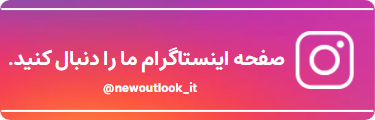

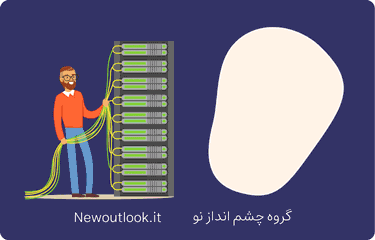
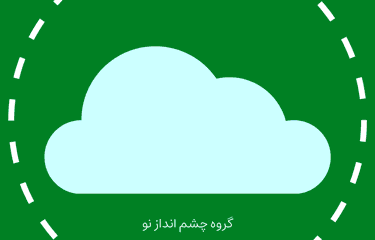

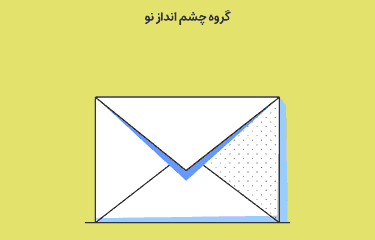

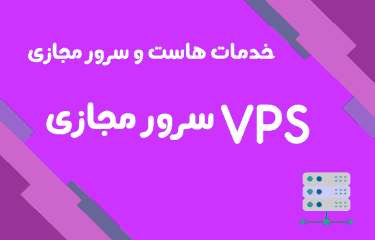
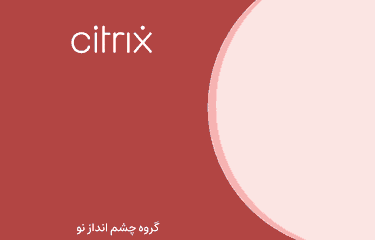

من چهار گیگ نتم خرج کردم دانلودش کردم
پس کو فایل .iso???????