
دانلود نرم افزار TSPlus Enterprise v12.30.5.9
نرم افزار TSPlus از جمله نرم افزار های مجازی سازی نرم افزار به شمار می رود. پیش از آنکه با این نرم افزار آشنا شوید باید کمی درباره مجازی سازی نرم افزار که نرم افزار TSPlus جزء این دسته از نرم افزار ها به شمار می رود صحبت شود. با استفاده از مجازی سازی نرم افزار سازمان ها قادر به ارائه نرم افزار های گوناگون در بستر وب و به صورت متمرکز می باشند. به عبارت دیگر نرم افزار هایی چون نرم افزار TSPlus این امکان را به سازمان ها می دهند تا نرم افزار های حساس و کاربردی خود را در دیتاسنتر های خود نگهداری کرده و کاربران تنها از طریق مرورگر و یا کلاینت های مخصوص به نرم افزار های حساس سازمان یا Bussiness in line Application ها دسترسی پیدا کنند.
دانلود نرم افزار TSPlus Enterprise v12.30.5.9 – علاوه بر امنیت بالا و مدیریت ساده تر این ساختار بسیاری از هزینه های سازمان نیز کاهش پیدا خواهد کرد. بهترین راهکار های مجازی سازی نرم افزار در رتبه اول سیتریکس در رتبه دوم VMware در رتبه سوم مایکروسافت و دیگر نرم افزار ها چون TSPlus نرم افزار های جایگزین و کم هزینه ای هستند که امکاناتی را در اختیار کاربران قرار می دهند. هر یک از راهکار های مجازی سازی نرم افزاری که بیان کردیم از پروتکل های خود استفاده می کنند. اما نرم افزار TSPlus که در اینجا برای دانلود قرار گرفته است بر روی بستر ویندوز سرور پیاده سازی شده و از پروتکل RDP استفاده می کند.
قابلیت های نرم افزار TSPlus Enterprise v12.30.5.9
از ارزان ترین جایگزین های ویندوز ترمینال سرور و یا سیتریکس
دسترسی امن بر اساس پروتکل https و SSH
دسترسی به نرم افزار ها و اپلیکیشن های سازمان با مرورگر های مشهور چون کروم، موزیلا و اپرا
منوی فارسی
لینک های دانلود نرم افزار TSPlus Enterprise v12.30.5.9
Download TSplus Enterprise 12 30 5 9
Link : TSplus-Enterprise-12.30.5.9.rar
Size : 85 MB
Password: www.newoutlook.it
آموزش کرک نرم افزار TSPlus Enterprise v12.30.5.9
۱- ابتدا نرم افزار TSPlus را نصب کنید.
۲- سپس فایل TSplusLM.exe را در مسیر نصب TSPlus کپی کرده و آن را به صورت Run as Adminstrator اجرا کنید. پس از اجرا مشاهده می کنید که فایل های license.lic و support.lic در این مسیر به صورت خودکار ایجاد شده اند.
۳- نرم افزار TSPlus ( برنامه AdminTool) را به صورت Run as Adminstrator اجرا کنید.
۴- وارد بخش License شوید. به ترتیب بروی فایل Active License کلیک نموده و فایل license.lic را از مسیر نصب نرم افزار TSPlus انتخاب نمایید.
۵- روی فایل Extend Support Period کلیک کرده و فایل support.lic را از مسیر نصب نرم افزار TSPlus انتخاب نمایید.
۶- سرور را Restart نمایید.
دانلود نرم افزار TSPlus Enterprise v12.30.5.9 – کرک نرم افزار TSPlus Corporate v7
۱- نسخه مورد نظر را نصب و سرور را Restart نمایید.
۲- نرم افزار را اجرا کرده و زمانی که با پنجره License trial mode مواجه شدید، Cancel را بزنید.
۳- در پوشه ی Keygen فایل Keygen.exe را به صورت Run As Administrator اجرا کنید.
۴- کلید مورد نظر را وارد نرم افزار کنید.
خدمات سیتریکس چشم انداز نو
مشاوره انتخاب پلتفرم مجازی سازی دسکتاپ و نرم افزار
طراحی زیرساخت مجازی سازی دسکتاپ و نرم افزار با راهکار های سیتریکس
پیاده سازی سیتریکس XenApp و سیتریکس XenDesktop
پیاده سازی راهکار دسترسی از راه دور به نرم افزار ها
پشتیبانی و عیب یابی محصولات سیتریکس
پیاده سازی سیتریکس Netscaler
فروش لایسنس سیتریکس XenAPP و سیتریکس XenDesktop
فروش لایسنس ریموت دسکتاپ ویندوز سرور ۲۰۱۲، ریموت دسکتاپ ۲۰۱۶ و ریموت دسکتاپ ۲۰۱۹
برای کسب اطلاعات بیشتر در رابطه با دیگر خدمات سیتریکس گروه چشم انداز نو، اطلاع از هزینه های پیاده سازی، خرید لایسنس سیتریکس و ریموت دسکتاپ و سئوالات خود با شماره ۲۸۴۲۳۳۸۹-۰۲۱ تماس حاصل نمایید.
Terminal Service Plus
The best Citrix/RDS Alternative
All-in-one solution for Remote Access and Web Portal
TSplus is providing Web Portal, HTML5 client, Session Management, Load Balancing, Universal Printer, Seamless Remote Application, Application Control, RDP Defender and much more without the complexity of Citrix.
TSplus is the most cost-effective and easy-to-use alternative to Citrix. TSplus seamless client provides fast, efficient access – even over high-latency dial-up lines and Internet connections. TSplus is completely transparent to your users. Remote applications look and feel exactly the same as natively-running applications. Therefore, you save time and training costs.
TSplus is a fantastic product
In a snap, TSplus will enhance your Windows system: Web Portal, HTML5 and RemoteApp client, Seamless application publishing, Universal Printer, Load balancing, Failover, Application Control and much more benefits are provided into this all-in-one solution.
Based on a unique HTML5 technology, TSplus Mobile Web is the reliable, scalable and cost effective solution to web enable any Windows application.
TSplus has been the most successful promoter of cloud computing and Web Access technologies. We believe that anyone should be free to access Windows systems regardless of technical knowledge. TSplus is a sophisticated product and our concern has always been to hide such complexity, providing the easiest-to-use solution to web enable any Windows application.
TSplus will help you to build web solutions that meet, or even exceed, your customers needs.
What makes TSplus such an amazing solution?
Even away from your desk, TSplus enables you to connect to your Remote Desktop and to start your Windows applications with your favorite web browser (Safari, Chrome or IE…).
TSPlus Enterprise Features
Easy to manage and easy to use: TSplus is installed in few minutes and it does not ask for any complex configuration nor technical knowledge. AdminTool, TSplus’ intuitive management tool, offers full A-to-Z administration functionality to get your Web Application Portal going in no time. It oversees the full range of TSplus features in minutes with easy, hands-on control and tight security.
Cost and Time saving: TSplus is the fast, simple and affordable way to instantly deliver existing Windows applications to users anywhere. With HTML5, Mobile users can start applications or a Remote Desktop session from any device (iPhone, IPAD, Galaxy, MAC…).
Windows compatible: acting as Citrix, TSplus is compatible with Windows XP, VISTA, W7, W8, W10 and 2003 to 2019 systems (32 and 64 bits).
This powerful new release incorporates a wide range of new features and functionalities, including:
All user’s interfaces have been redesigned for more simplicity and efficiency
Citrix-like Web Application Portal
Basic/Core/Home editions are fully supported as TSplus servers
Several new languages added
HTML5 client experience design on iPad, iPhone, Android smartphones and tablets, Blackberry, W8 smartphones
Load Balancing and Failover system
Reverse-Proxy and Gateway server
Open Word/Excel/… documents automatically on the user side (avoiding the need to install Office on the server)
New Client Generator’s interface
New MS RemoteAPP support of all versions of Windows
New Seamless client technology supported by all versions of Windows
New Kernel for better performance and stability
New Online documentation
And still all the new features and functionalities of TSplus, including:
Integrated Gateway. The WEB Gateway can easily be deployed in small, medium and large environments to provide a high-availability, secure gateway to multiple TSplus Hosts with Single Sign On (SSO).
Active Directory Support. Allows administrators to easily control access to Windows apps based on user groups.
Web-based User Access. Users access their applications and files from any web browser using the HTML5 or Windows client.
Universal Printer. The Universal Printer has been extended to all kind of web access, including HTML5.
Simplified Installation. Installation has been streamlined using role-based installation with automatic setup.
Mobile Client Support. iOS and Android mobile client access to TSplus Gateway is available with the new TSplus HTML5 connection client.
Source: TSPlus

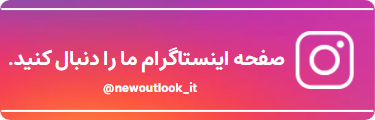

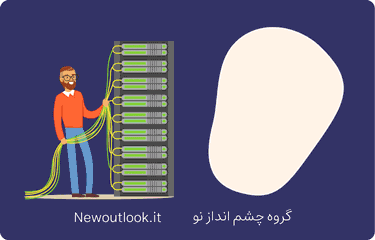
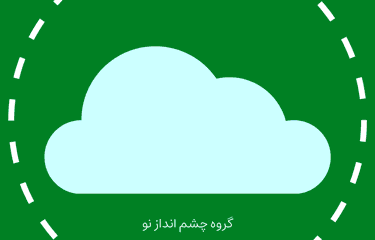

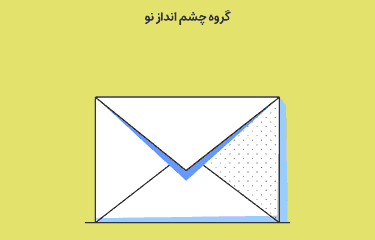

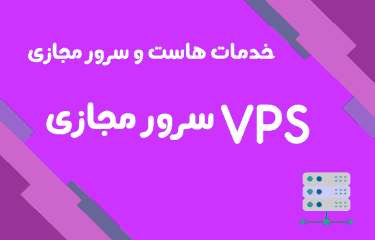
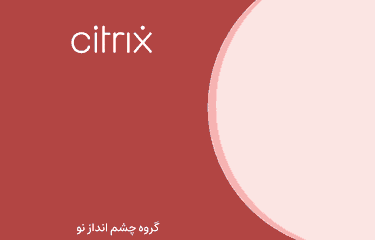

سلام امکان داره آموزش TSPlus Enterprise را هم روی سایت بزارین
where can I find download link?
سلام لینک دانلود کجاست؟؟؟؟؟؟؟؟؟؟؟؟؟؟؟؟؟؟؟؟؟؟؟؟؟؟