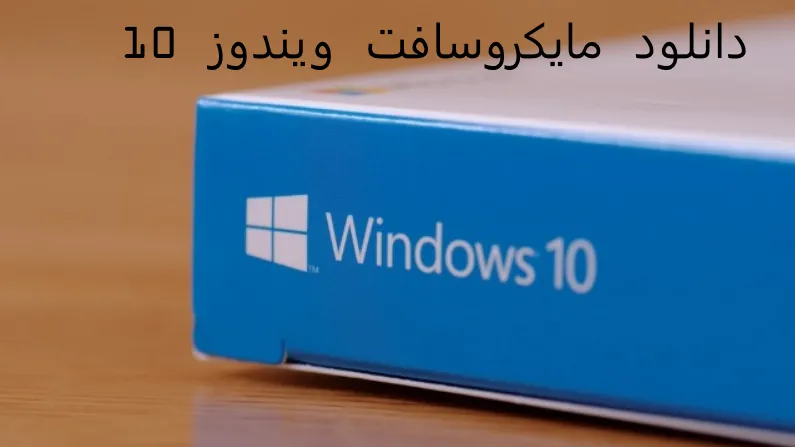
دانلود Windows 10 2004
دانلود Windows 10 1909
دانلود مایکروسافت ویندوز ۱۰ – Microsoft Windows 10
Microsoft Windows 10 Business Editions Version 1909
Microsoft Windows 10 Version 1903 September 2019
Microsoft Windows 10 PRO Version 1909 October 2019
Windows 10 Business Editions 2004 Build 19041.208 VL
دانلود آخرین نسخه مایکروسافت ویندوز ۱۰ بیلد ۱۹۰۳ آپدیت سپتامبر ۲۰۱۹
Microsoft Windows 10 Business Editions Version 20H2
دانلود مایکروسافت ویندوز ۱۰ نسخه Business آپدیت ۲۰H2 برای دانلود در اختیار شما عزیزان قرار گرفته است. همانطور که اطلاع دارید دیسک های ویندوز ۱۰ در دو نسخه Consumer Editions و Business Editions توسط مایکروسافت ارائه می شوند. به عبارت دیگر Consumer Editions یا همان نسخه Retail برای استفاده عمومی ارائه می شود و دیسک های Business Editions یا همان Volume دیسک هایی است که برای سازمان ها ارائه می شوند و تنها دیسک هایی هستند که نسخه Enterprise ویندوز ۱۰ بر روی آن ها قرار دارند.
فایل دانلود پایین توسط همکاران ما از سایت مایکروسافت دریافت شده است و در اختیار شما قرار می گیرد. شما می توانید به راحتی اقدام به دانلود کنید. شما می توانید از این نسخه در سازمان و یا شرکت خود استفاده کنید.
لینک های دانلود مایکروسافت ویندوز ۱۰ آخرین نسخه
Download Windows 10 X64 Business Editions 20H2 VL
Link : windows-10-20H2-x64.iso
Size : 5.8 GB
*********************************
Download Windows 10 X86 Business Editions 20H2 VL
Link : windows-10-20H2-x86.iso
Size : 4.2 GB
دانلود مایکروسافت ویندوز ۱۰ ، مایکروسافت ویندوز از ابتدای عرضه خود یکی از محبوبترین سیستم عامل ها برای کاربران خانگی و معمولی و حتی کاربران سازمانی به حساب می آمده است. بسیاری از سازمان ها نیز از مایکروسافت ویندوز استفاده می کنند. آخرین نسخه مایکروسافت ویندوز با نام ویندوز ۱۰ به بازار ارائه شد و ویژگی های خوبی را ارائه کرد. پس از ارائه مایکروسافت ویندوز ۱۰ توسط مایکروسافت بسیاری از سازمان ها و کاربران سیستم عامل های خود را که عموما ویندوز ۷ و یا ویندوز ۸٫۱ بود به روز رسانی کرده و به ویندوز ۱۰ مهاجرت کردند. استفاده از ویندوز ۱۰ برای کاربرانی که از سخت افزار مناسبی بهرهمند هستند بسیار مفید می باشد.
با توجه به این محبوبیت قصد داریم تا آخرین نسخه مایکروسافت ویندوز ۱۰ که نسخه ۱۹۰۳ می باشد را به همراه جدیدترین آپدیت های آن یعنی تا سپتامبر ۲۰۱۹ با شما به اشتراک گذاریم. نسخه ای که در اینجا ارائه می کنیم Microsoft Windows 10 Version 1903 September 2019 می باشد. هم نسخه ۶۴ بیتی و هم نسخه ۳۲ بیتی قرار گرفته و آماده دانلود می باشد.
دانلود مایکروسافت ویندوز ۱۰ – زیرساخت دسکتاپ مجازی
دانلود مایکروسافت ویندوز ۱۰ یکی از سیستم عامل هایی که در زیرساخت VDI استفاده می شود، مایکروسافت ویندوز ۱۰ می باشد. آخرین نسخه ویندوز ۱۰ یعنی نسخه ۱۹۰۳ از لحاظ عملکرد بسیار بهبود یافته و می توان گفت که مشکلات نسخه های قبلی را ندارد. با توجه به این موضوع گزینه بسیار مناسبی برای پیاده سازی در زیرساخت دسکتاپ مجازی می باشد. شما به عنوان مدیر شبکه سازمان، مدیر شبکه یک دانشگاه و یا مدیر شبکه یک موسسه آموزشی که آزمایشگاه های کامپیوتری زیادی دارند و هر سازمانی که از تعداد زیادی کامپیوتر استفاده می کنند. می توانید با پیاده سازی زیرساخت دسکتاپ مجازی و استفاده از مایکروسافت ویندوز ۱۰ علاوه بر افزایش انعطافپذیری سازمان و افزایش سرعت انجام فعالیت ها، بسیاری از هزینه ها را کاهش دهید.
به این ترتیب شما می توانید با پیاده سازی VDI در زیرساخت سازمان استفاده از مایکروسافت ویندوز ۱۰ و Zero Client ها با هزینه ای کم به منبع محاسباتی قدرتمندی دست یابید. با توجه به افزایش هزینه های تهیه کامپیوتر با قدرت محاسباتی بالا با استفاده از VDI و سخت افزار های پیشنهادی کارشناسان گروه چشم انداز نو در کنار مایکروسافت ویندوز ۱۰ بسیاری از هزینه ها کاهش یافته در عین این که قدرت انجام فعالیت های سازمان بالا می رود.
لینک مرتبط با دانلود مایکروسافت ویندوز ۱۰ : زیرساخت دسکتاپ مجازی ( VDI )
برخی از مشتریان شرکت توسعه راهکارهای نوین داده پرند

What’s new in Windows 10
This article lists new and updated features and content that are of interest to IT Pros for Windows 10 version 1903, also known as the Windows 10 May 2019 Update. This update also contains all features and fixes included in previous cumulative updates to Windows 10, version 1809.
Windows Autopilot
Windows Autopilot is a collection of technologies used to set up and pre-configure new devices, getting them ready for productive use. The following Windows Autopilot features are available in Windows 10, version 1903 and later:
Windows Autopilot for white glove deployment is new in this version of Windows. “White glove” deployment enables partners or IT staff to pre-provision devices so they are fully configured and business ready for your users.
The Intune enrollment status page (ESP) now tracks Intune Management Extensions.
Cortana voiceover and speech recognition during OOBE is disabled by default for all Windows 10 Pro Education, and Enterprise SKUs.
Windows Autopilot is self-updating during OOBE. Starting with the Windows 10, version 1903 Autopilot functional and critical updates will begin downloading automatically during OOBE.
Windows Autopilot will set the diagnostics data level to Full on Windows 10 version 1903 and later during OOBE.
Microsoft Windows 10 Subscription Activation
Windows 10 Education support has been added to Windows 10 Subscription Activation.
With Windows 10, version 1903, you can step-up from Windows 10 Pro Education to the enterprise-grade edition for educational institutions – Windows 10 Education.
Reserved storage
Reserved storage: Reserved storage sets aside disk space to be used by updates, apps, temporary files, and system caches. It improves the day-to-day function of your PC by ensuring critical OS functions always have access to disk space. Reserved storage will be enabled automatically on new PCs with Windows 10, version 1903 pre-installed, and for clean installs. It will not be enabled when updating from a previous version of Windows 10.
Microsoft Defender Advanced Threat Protection (ATP)
Attack surface area reduction – IT admins can configure devices with advanced web protection that enables them to define allow and deny lists for specific URL’s and IP addresses.
Next generation protection – Controls have been extended to protection from ransomware, credential misuse, and attacks that are transmitted through removable storage.
Integrity enforcement capabilities – Enable remote runtime attestation of Windows 10 platform.
Tamper-proofing capabilities – Uses virtualization-based security to isolate critical ATP security capabilities away from the OS and attackers.
Platform support – In addition to Windows 10, Windows Defender ATP’s functionality has been extended to support Windows 7 and Windows 8.1 clients, as well as macOS, Linux, and Windows Server with both its Endpoint Detection (EDR) and Endpoint Protection Platform (EPP) capabilities.
Identity Protection
Windows Hello FIDO2 certification: Windows Hello is now a FIDO2 Certified authenticator and enables password-less login for websites supporting FIDO2 authentication, such as Microsoft account and Azure AD.
Streamlined Windows Hello PIN reset experience: Microsoft account users have a revamped Windows Hello PIN reset experience with the same look and feel as signing in on the web.
Sign-in with Password-less Microsoft accounts: Sign in to Windows 10 with a phone number account. Then use Windows Hello for an even easier sign-in experience!
Remote Desktop with Biometrics: Azure Active Directory and Active Directory users using Windows Hello for Business can use biometrics to authenticate to a remote desktop session.
Microsoft Windows 10 Security management
Windows Defender Firewall now supports Windows Subsystem for Linux (WSL): Lets you add rules for WSL process, just like for Windows processes.
Windows Security app improvements now include Protection history, including detailed and easier to understand information about threats and available actions, Controlled Folder Access blocks are now in the Protection history, Windows Defender Offline Scanning tool actions, and any pending recommendations.
Tamper Protection lets you prevent others from tampering with important security features.
Source: Microsoft

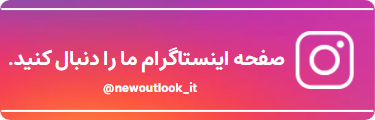

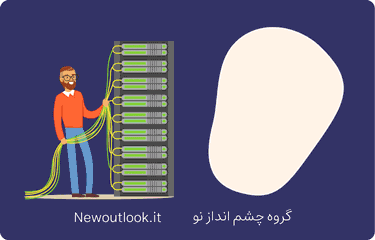
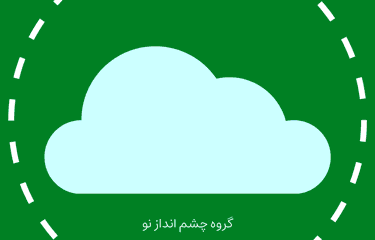

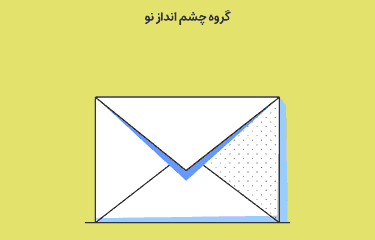

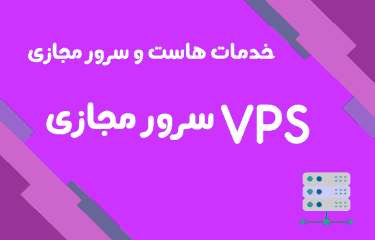
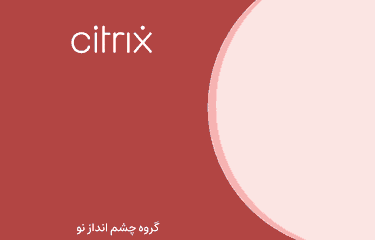

0 پاسخ به "دانلود مایکروسافت ویندوز 10 آخرین نسخه | دانلود آخرین آپدیت ویندوز 10"