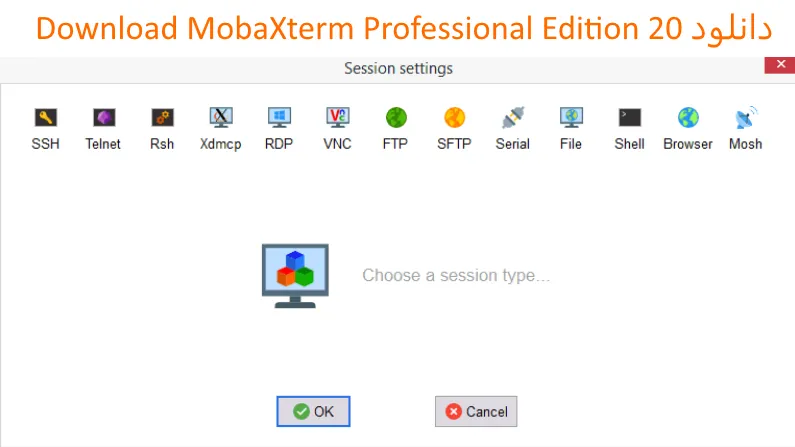
Download MobaXterm Professional 21.0
MobaXterm Professional 20
نرم افزار دسترسی ریموت MobaXterm
دانلود نرم افزار دسترسی ریموت MobaXterm Professional 20
این نرم افزار دارای مجموعه ابزار هایی برای پردازش راه دور است. تنها در یک پنجره قابلیت هایی را فراهم می کند که برای برنامه نویسان، مدیران وب، مدیران شبکه و به طور کلی تمامی کاربرانی که نیاز به مدیریت کارهای خود به صورت ریموت را دارند مفید است. این نرم افزار تمامی ابزار های ریموت شبکه چون SSH, X11, RDP, VNC, FTP, MOSH و… و همچنین دستورات لینوکسی چون Bash و Cat را در یک پنجره برای شما فراهم می کند. دسترسی به یک نرم افزار با این قابلیت ها مزیت های زیادی دارد. به عنوان مثال هنگامی که از SSH استفاده می کنید تا به یک سرور راه دور متصل شوید، یک مرورگر گرافیکی SFTP باز شده و می توانید به راحتی اقدام به ویرایش فایل های خود کنید.
لینک های دانلود نرم افزار دسترسی ریموت MobaXterm
Download MobaXterm Professional 21.0
Link : MobaXterm-Professional-21.0.rar
Size : 25.96 MB
Password : www.newoutlook.it
Download MobaXterm Professional Edition 20
Link: MobaXterm-Pro-20.0.rar
Size: 27.7 MB
MobaXterm Professional Edition 20
Enhanced terminal for Windows with X11 server, tabbed SSH client, network tools and much more.
MobaXterm is your ultimate toolbox for remote computing. In a single Windows application, it provides loads of functions that are tailored for programmers, webmasters, IT administrators and pretty much all users who need to handle their remote jobs in a more simple fashion.
MobaXterm provides all the important remote network tools (SSH, X11, RDP, VNC, FTP, MOSH, …) and Unix commands (bash, ls, cat, sed, grep, awk, rsync, …) to Windows desktop, in a single portable exe file which works out of the box.
There are many advantages of having an All-In-One network application for your remote tasks, e.g. when you use SSH to connect to a remote server, a graphical SFTP browser will automatically pop up in order to directly edit your remote files. Your remote applications will also display seamlessly on your Windows desktop using the embedded X server
You can download and use MobaXterm Home Edition for free. If you want to use it inside your company, you should consider subscribing to MobaXterm Professional Edition: this will give you access to much more features and the “Customizer” software.
When developing MobaXterm, we focused on a simple aim: proposing an intuitive user interface in order for you to efficiently access remote servers through different networks or systems
Key features
Embedded X server: Fully configured Xserver based on X.org
Easy DISPLAY exportation: DISPLAY is exported from remote Unix to local Windows
X11-Forwarding capability: Your remote display uses SSH for secure transport
Tabbed terminal with SSH: Based on PuTTY with antialiased fonts and macro support
Many Unix/Linux commands on Windows: Basic Cygwin commands (bash, grep, awk, sed, rsync,…)
Add-ons and plugins: You can extend MobaXterm capabilities with plugins
Versatile session manager: All your network tools in one app: Rdp, Vnc, Ssh, Mosh, X11, …
Portable and light application: MobaXterm has been packaged as a single executable which does not require admin rights and which you can start from an USB stick
Professional application: MobaXterm Professional has been designed for security and stability

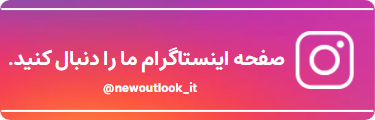

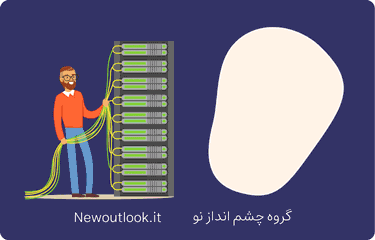
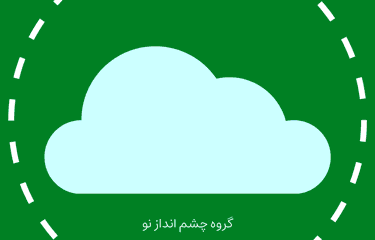

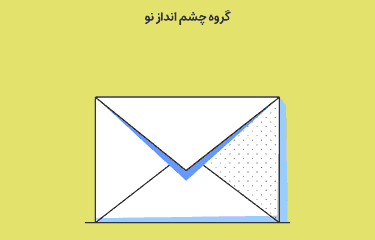

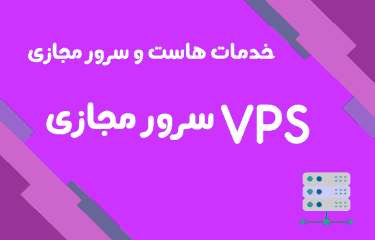
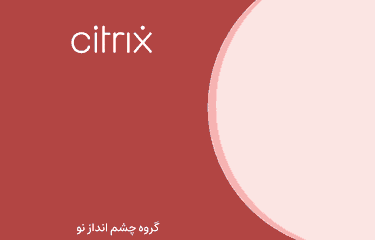

0 پاسخ به "نرم افزار دسترسی ریموت MobaXterm"